Multicaja
Multicaja is a popular payment network in Chile, and at EBANX, it allows customers to make bank transfers from their Chilean bank accounts for online purchases. Here’s a step-by-step overview of how Multicaja payments work with EBANX:
Requirements
- API credentials - Ensure you have your EBANX integration key. If not, complete the Merchant Signup Form.
- Familiarity with EBANX Direct - This setup follows the same general structure as other payment methods, with a few unique parameters.
How it works
- Customer selects Multicaja - At checkout, your customer selects Multicaja as their payment method.
- Payment request - You initiate a payment request through the EBANX API, specifying Multicaja as the payment method. EBANX generates the payment details and a link for the customer.
- Customer redirect - The customer is directed to the Multicaja interface, where they can see the payment amount and instructions for completing the transfer.
- Bank transfer completion - The customer logs in to their online banking and completes the transfer to the Multicaja account designated by EBANX, using the provided details.
- Payment confirmation - Once Multicaja receives the funds, EBANX is notified, and the payment status is updated. This process may take some time depending on the bank’s processing speed. Listen for status changes to confirm payment.
- Order fulfillment - After receiving the payment confirmation, you can proceed with fulfilling the customer’s order.
Instructions
Follow the steps below.
Select your environment
Select the appropriate environment for your integration. Use the sandbox environment for testing, or the production environment for live transactions. Use the URL for your HTTP requests based on your selection.
https://sandbox.ebanx.com/ws/directDefine your parameters
With Multicaja, customers are redirected to a secure third-party website to complete the payment quickly and safely. To obtain this redirection link, call the
ws/directendpoint with the following required fields:Basic parameters:
Parameter Description operationSet to requestintegration_keyYour EBANX integration key payment_type_codeSet to multicajacountrySet to clfor Chile.Customer data:
Parameter Description nameCustomer name emailCustomer e-mail documentCustomer document number document_typeIn Chile, the type is RUT(RUT is a unique tax id in Chile)addressCustomer address street_numberCustomer street number cityCustomer city stateCustomer state zipcodeCustomer zip code phone_numberCustomer phone number Charge parameters:
Parameter Description merchant_payment_codeUnique merchant payment code currency_codeSupported values: CLPandUSDamount_totalTotal amount to be charged Sample request
Use the following example to initiate a request.
curl -L -X POST 'https://sandbox.ebanx.com/ws/direct' \
-H 'Content-Type: application/json' \
--data-raw '{
"integration_key": "{{integratio_key}}",
"operation": "request",
"payment": {
"name": "José Silva",
"email": "josechile@example.com",
"phone_number": "0405777687",
"country": "cl",
"document": "9882884-2",
"payment_type_code": "multicaja",
"merchant_payment_code": "0x0W28D03-CL-T06",
"currency_code": "CLP",
"amount_total": "500"
}
}'Sample response
A successful request returns a response like the example below, with the third-party website link provided in the payment.redirect_url parameter.
{
"payment": {
"hash": "5efde278641424b4f1677d737dd57172a754a3f75b35832e",
"country": "cl",
"merchant_payment_code": "0x0W28D03-CL-T06",
"order_number": null,
"status": "PE",
"status_date": null,
"open_date": "2020-07-02 13:34:47",
"confirm_date": null,
"transfer_date": null,
"amount_br": "500.00",
"amount_ext": "500.00",
"amount_iof": "0.00",
"amount_ext_requested": "500.00",
"currency_rate": "1.0000",
"currency_ext": "CLP",
"due_date": "2020-07-05",
"instalments": "1",
"payment_type_code": "multicaja",
"redirect_url": "https://sandbox.ebanx.com/ws/redirect/execute?hash=5efde278641424b4f1677d737dd57172a754a3f75b35832e",
"pre_approved": false,
"capture_available": null
},
"status": "SUCCESS",
"redirect_url": "https://sandbox.ebanx.com/ws/redirect/execute?hash=5efde278641424b4f1677d737dd57172a754a3f75b35832e"
}At this stage, the payment will appear as pending (PE) in yourEBANX Dashboardchevron_rightRedirect customer to the returned URL
Redirect your customer to the URL returned in the parameter
redirect_url. After the redirection, your customer will be at a third-party website with all the necessary purchase details to finalize their payment securely and easily.Testing Multicaja in a sandbox environment
In our Sandbox environment, we provide a Multicaja simulation interface to test bank transfer payments. This mock interface allows you to simulate different payment outcomes:
- Simulate Authorized = YES: Confirms the payment as successful.
- Simulate Authorized = NO: Denies the payment.
- Leave Pending: Leaves the payment in a pending state.
This simulation mimics the real production flow, where users are redirected to their Internet Banking to complete transactions, enabling you to thoroughly test authorized and unauthorized payments.
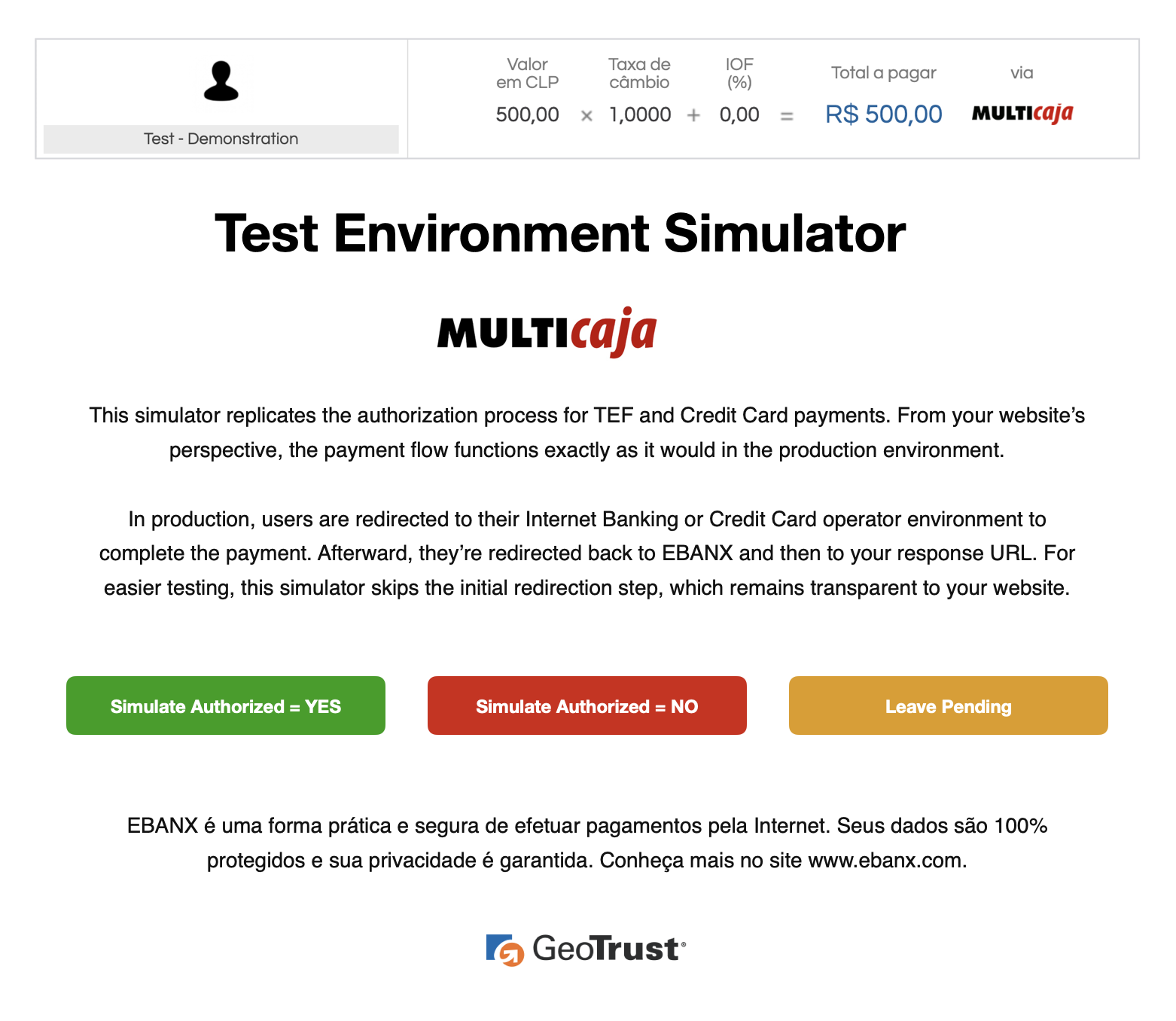
Monitor payment for status changes
Notifications
EBANX will send a notification whenever a payment status changes.
Make sure your system is set up to receive notifications from EBANX for any changes in payment status.
Status
After receiving a notification that status has changed, retrieve the payment status.
When a payment is confirmed, the status will change from pending (PE) to confirmed (CO). If the customer does not complete the payment, the status will eventually change to cancelled (CA).
Congratulations!
You have succesfully integrated Multicaja.
For more information, refer to theDirect API reference guidechevron_right
Resources
Use the following resources when testing in your sandbox environment.

Sample Cards
Click here to view mock card data to validate your payment integration.

API Reference
Click here to access detailed API documentation to integrate efficiently.

Mock Customer Data
Click here to view mock customer data for testing and validating user flows.

Error Codes
Click here to review common error codes to troubleshoot and resolve issues quickly.
Still need help?

We hope this article was helpful. If you still have questions, you can explore the following options:
- Merchant support: Contact our support team at sales.engineering@ebanx.com for assistance.
- Not a partner yet? Please complete the Merchant Signup Form, and our commercial team will reach out to you.